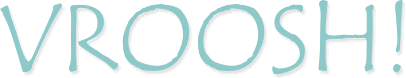
How to search the web :Start a > Search *****All returned metasearch results at VROOSH.com are sorted with the most relevant internet results first. The relevance is determined by how many search engines have the web site listed, how well it is ranked with each particular engine and the overall relevance to the actual word or phrase searched. The number of asterisks beside each result indicate the overall relevance. VROOSH! also maintains an index of websites. If a website is in the VROOSH! index it appears before the regular metasearch results, identified as [vroosh result]. However, it must meet the same search criteria as our regular metasearch results and is filtered through the exact same algorithm to insure search query relevance. There is no charge to add your site to the VROOSH! index at Add Url VROOSH! lets you decide how to search the web many different ways. It provides you with more control and flexibility as this articles content will explain. Search Type: conventional Keyword Search or Ask-A-Question are allowed with both Standard and Advanced searches. Boolean Search: These terms, part of a century-old system called Boolean logic, act as extremely effective filters for finding just the information you need on the Web. VROOSH allows Boolean searches in both Standard and Advanced searches. This gives the search engine exact directions how you want to search the web. Include +, -, "", AND, OR, NOT between keywords to get targeted results. They are simple words, but use them correctly and you'll be looking at a dozen relevant sites instead of thousands of unrelated ones. Signs: Instead of having to type AND or AND NOT, you use a plus sign or a minus sign in front of a word. Thus, used+articles-cars is equivalent to used AND articles AND NOT cars. Dogs+Cats is equivalent to Dogs AND Cats. AND: The AND operator makes sure all the terms you request appear on the selected sites. If you type Java AND JavaSoft your search will return pages about the Web's programming language, not coffee. OR: Use OR to return pages that contain either of two terms. For example, Microsoft OR Netscape will find pages that mention either or both companies. NOT: Use NOT to ensure that certain words won't appear in your search selections. Modems NOT internal will narrow your search to external modems. Parentheses: Organize your searches even further by using parentheses. NOT Intel AND Cyrix will return pages with Cyrix in them; NOT (Intel AND Cyrix) will avoid pages with both names. How to search the internetWhere: search can be performed in an individual country, Entire World or MP3 sites. Selecting "where" gives directions to the search engine which country to restrict the internet search to. Country
specific search available for the following countries: Language: You can use Keywords in any language. You can also Ask-A-Question in any language Start a >Search |